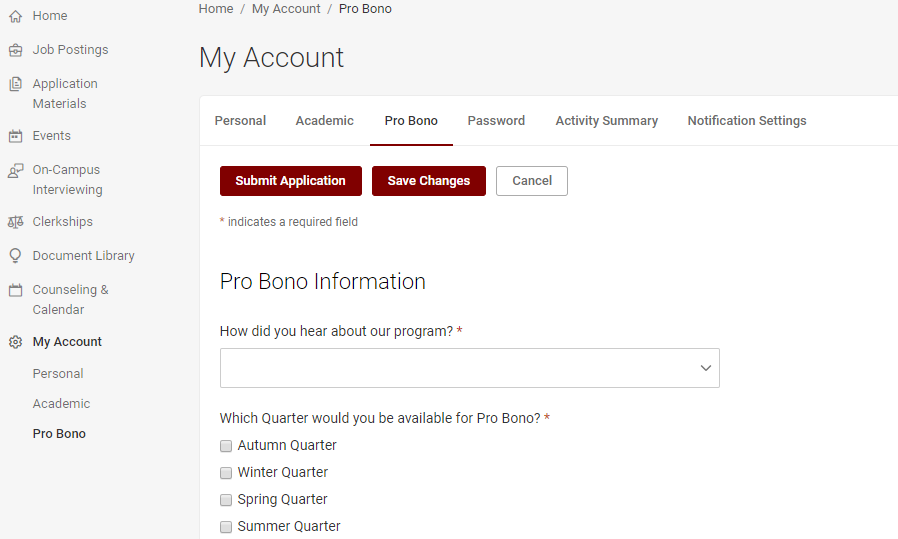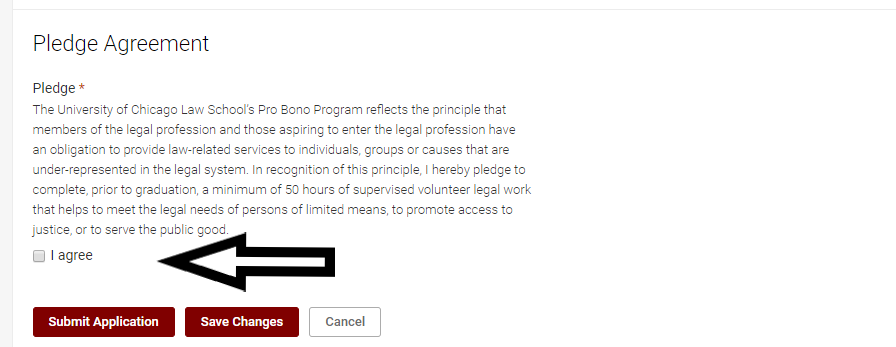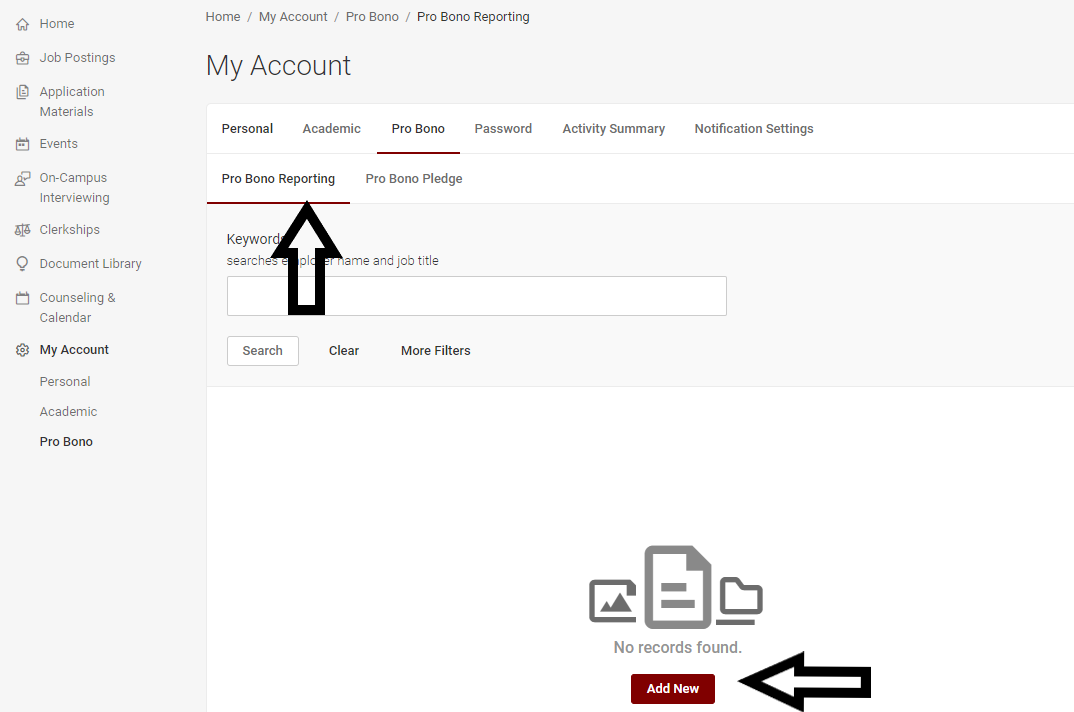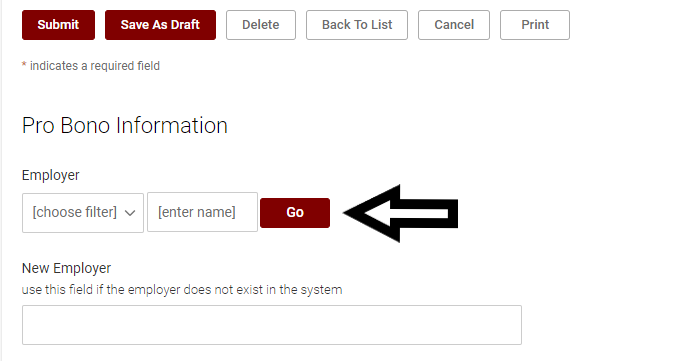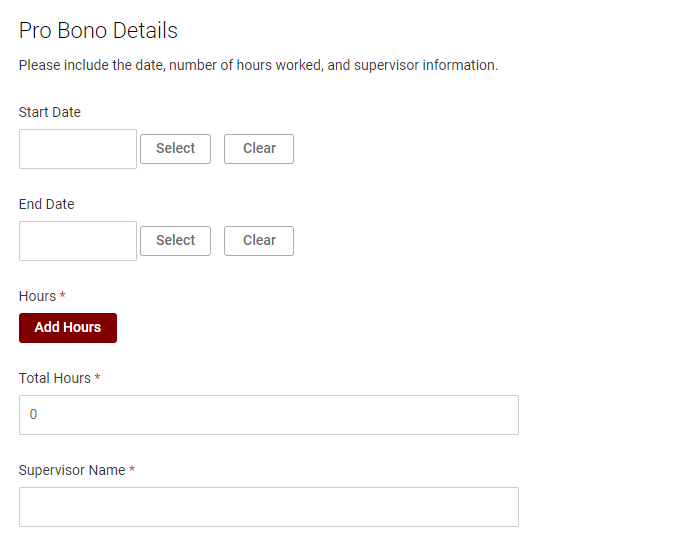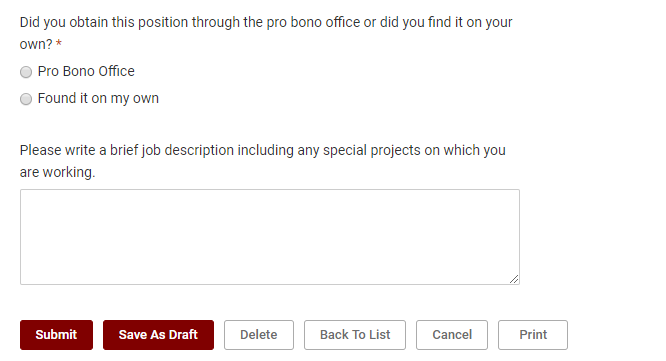Logging Pro Bono Hours
Step 1: Find the Pro Bono Module
Log into Symplicity using your UChicago e-mail address and Symplicity password. Use the “Pro Bono” tab on your home page.
Step 2: Take the Pro Bono Pledge
If you haven’t already taken the Pro Bono Pledge, you will be prompted to do so before you log any hours. Complete some preliminary information then read and agree to the Pro Bono Pledge by checking the "I Agree" box at the bottom.
Once you have accepted the agreement, click "Submit Application"
Step 3: Report Pro Bono Hours
To enter pro bono hours, click the “Pro Bono Reporting” tab and click "Add New."
Enter the employer name in order to search for your employer and click “Go.” From the dropdown list, select your employer. If your employer is not listed, please add them under the "New Employer" field.
Complete the required fields (including dates, hours, and supervisor’s name). Note: You are encouraged to add your hours per week, month, or quarter rather than day-by-day.
Please indicate whether you found this pro bono opportunity on your own or through the pro bono office. When complete, click “Submit.”
Watch: Taking the Pro Bono Pledge and Logging Hours video
If you have questions regarding the Pro Bono Pledge, Program or using Symplicity, please contact Elise Tincher at etincher@uchicago.edu